Try Hackme Advent of Cyber Day7 to Day12 Walkthrough
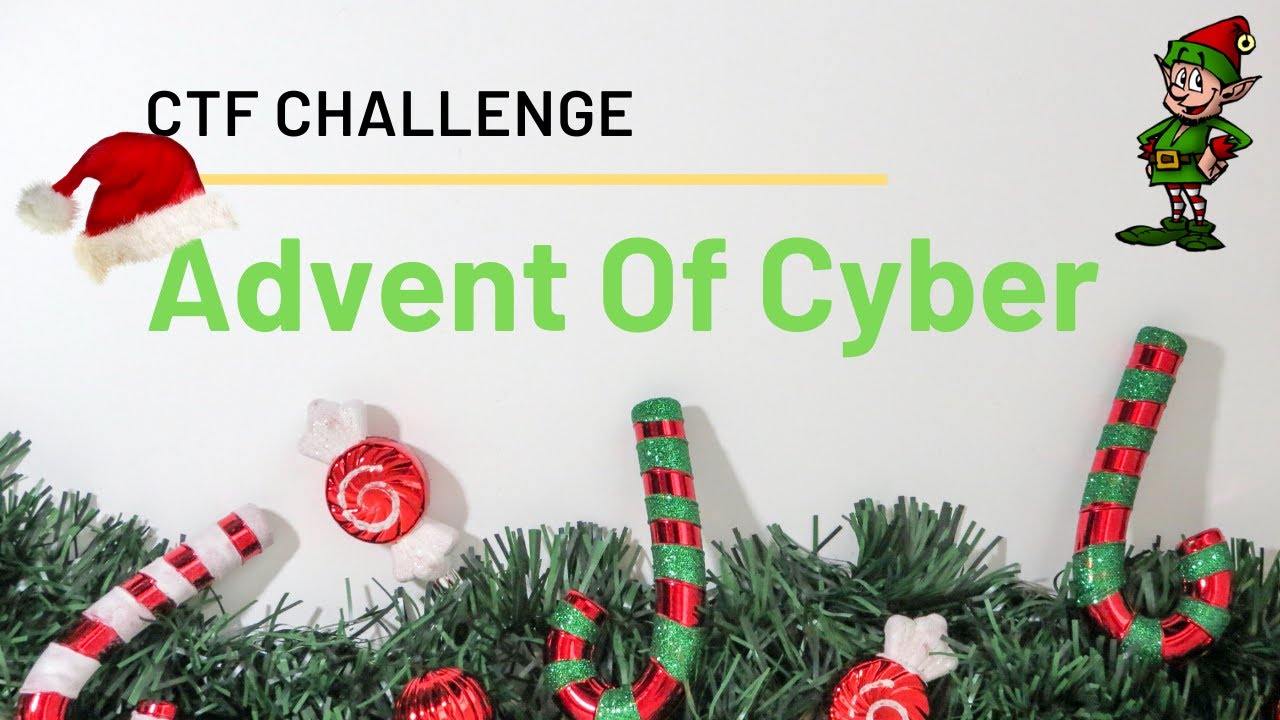
So this is the continuation to the Advent_of_Cyber 25 part Series on https://tryhackme.com
Day7(Task 12)
here we have to do a nmap scan on the given ip and answer some question based on the scan results So_Ezzzz
I used the following command
nmap -v -sT -A 10.10.231.143
some part of the log results are given below
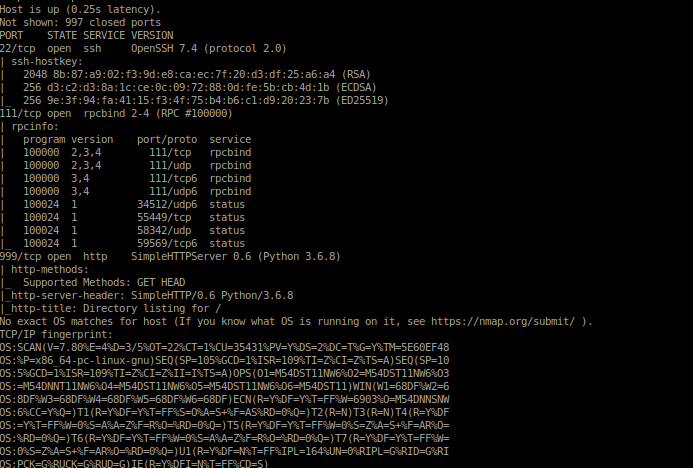
we see a http server on port 999 we access it on our browser to get the answer to the last question
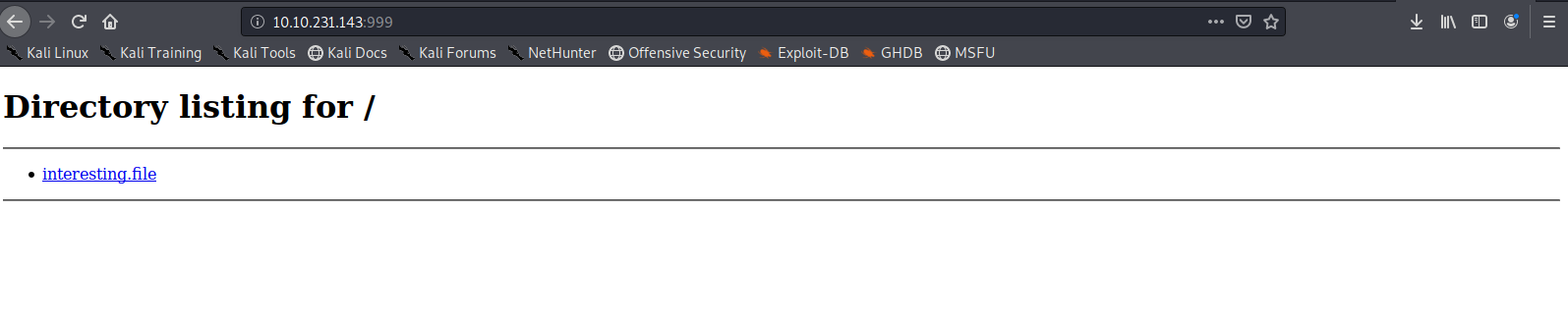
Day8(Task 13)
So I have to find the port on which ssh is running on so I use the following command
nmap -v -p- --min-parallelism 100 10.10.159.75
we get the port 65534 open and further scan reveals that it is running ssh
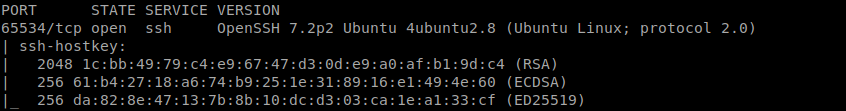
lets ssh into it we now use the following command to find SUID file with user root as the name of the challenge suggest we use the command
find / -user root -perm -4000 -print 2>/dev/null

now the system-control binary looks interesting,on checking it out we find that it executes any command we supply as root so we can get both the flags using this binary

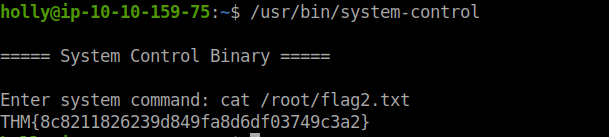
hackerman!!!
Day9(Task 14)
This is a simple scripting task we just have to write a script to find the value by using requests and json module in python
import requests
import json
path="f"
host="http://10.10.241.214:3000/"
value=""
while 1==1:
response=requests.get(host+path)
# print(response.text)
json_data=json.loads(response.text)
path=json_data["next"]
if path=="end":
break
value=value+json_data["value"]
# print(value)
print(value)
On running the script we get the flag
Day10(Task 15)
So this is basically intro to the metasploit framework
lets start by basic nmap scans
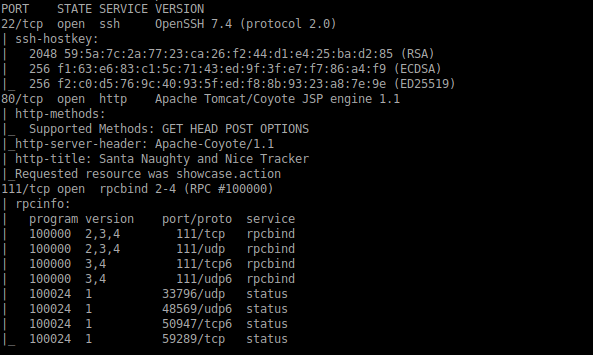
now running nikto to find the vulnerablity in the web server
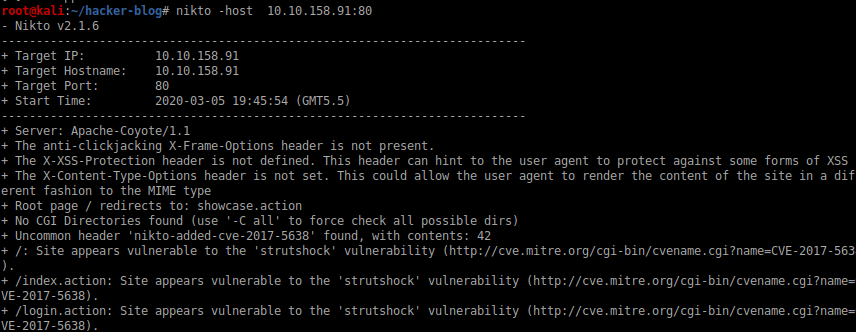
so we got a strut vulnerablity from nikto lets search for it in msfconsole

configuring the exploit in the msfconsole and running it

now finding the flag using basic regex
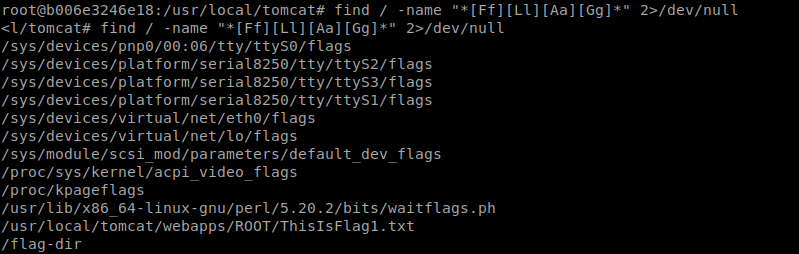
and ssh pass from bash_history
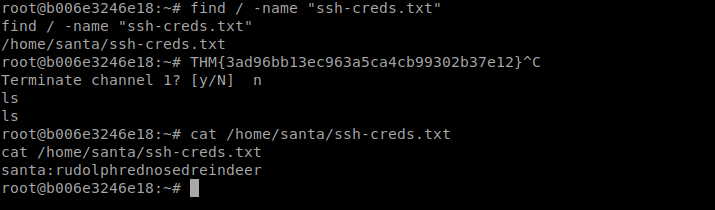
now logging into ssh using the credentials and finding the asked info
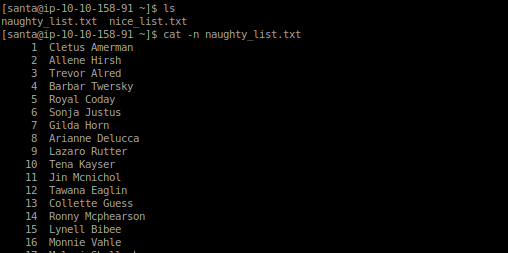

Day11(Task 16)
This Challenge introduces us to the basic file transfer and database service First of lets nmap scan the ip

Task 1
Here we have to read creds.txt from nfs of the server
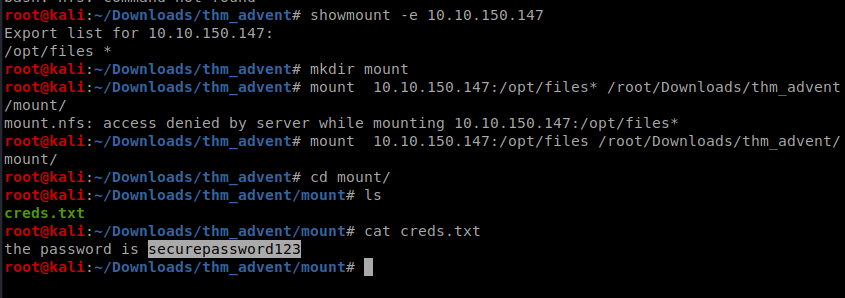
Task 2
Here we login using creds as anonymous:anonymous and get the desired file
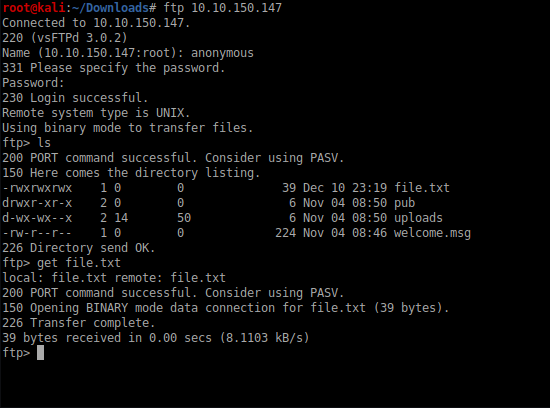

Task 3
Now login in to mysql database using the credentials found and look for useful data
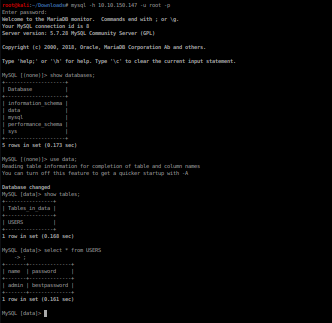
The task is Done :)))
Day12(Task 17)
So in this challenge we are given a zip file, on unzipping it we find the following
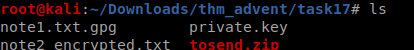
ques 1
we need to find the md5sum of note1 file which can be done easily in the terminal :smile:
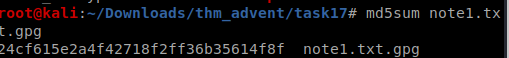
ques 2
we need to decrypt the gpg file and we are given the passphrase as 25daysofchristmas
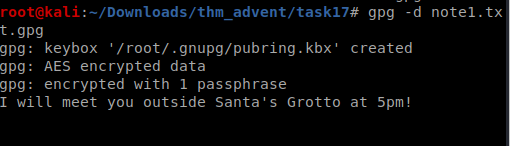
ques 3
we need to decrypt an encrypted text file using the given private rsa key here google comes to my rescue we need to use openssl rsautl
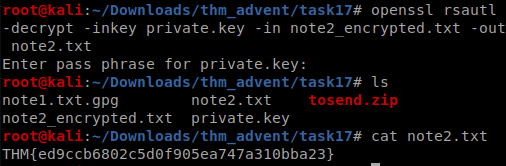
Comments