Try Hackme Advent of Cyber Day1 to Day6 Walkthrough
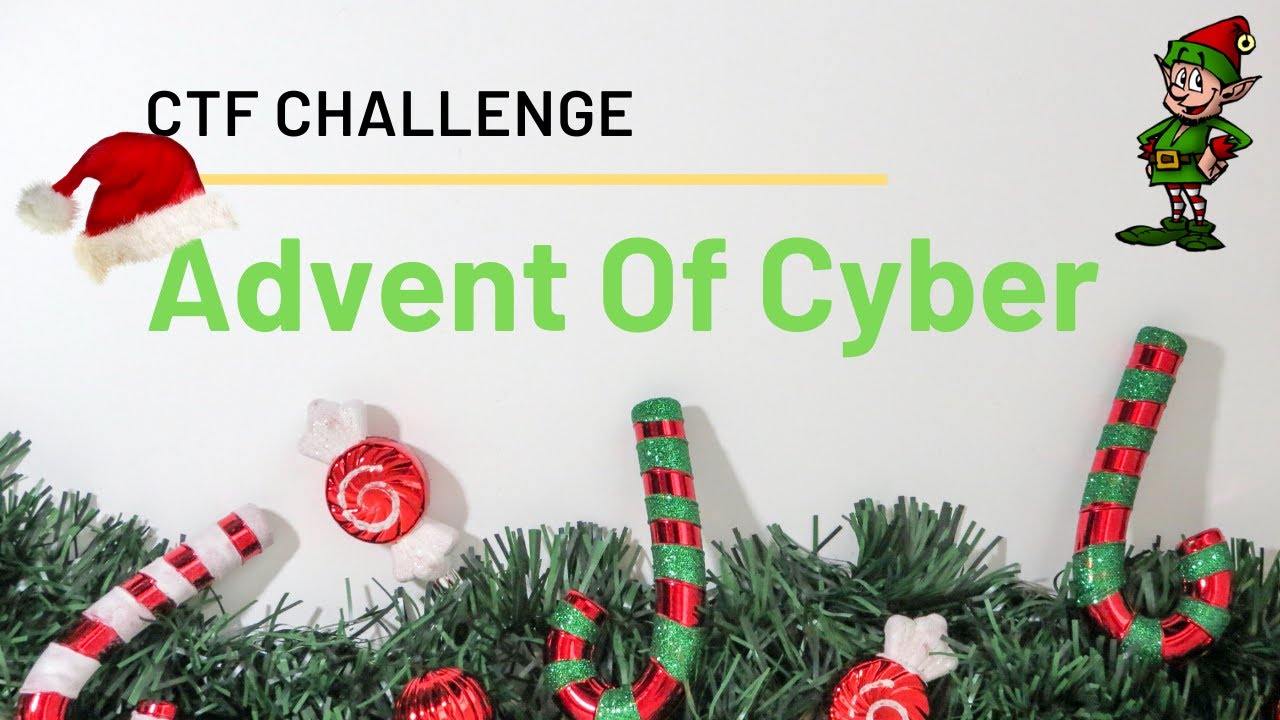
So this is a website where you can get man challenges and box that you can root to improve your knowledge. Today I am going to solve the Advent_Of_Cyber the 25 days challenge for complete beginners The link is given below https://tryhackme.com/dashboard
Day 1(Task 6)
So we are given with a login website and we have to register on it using any credentials you want
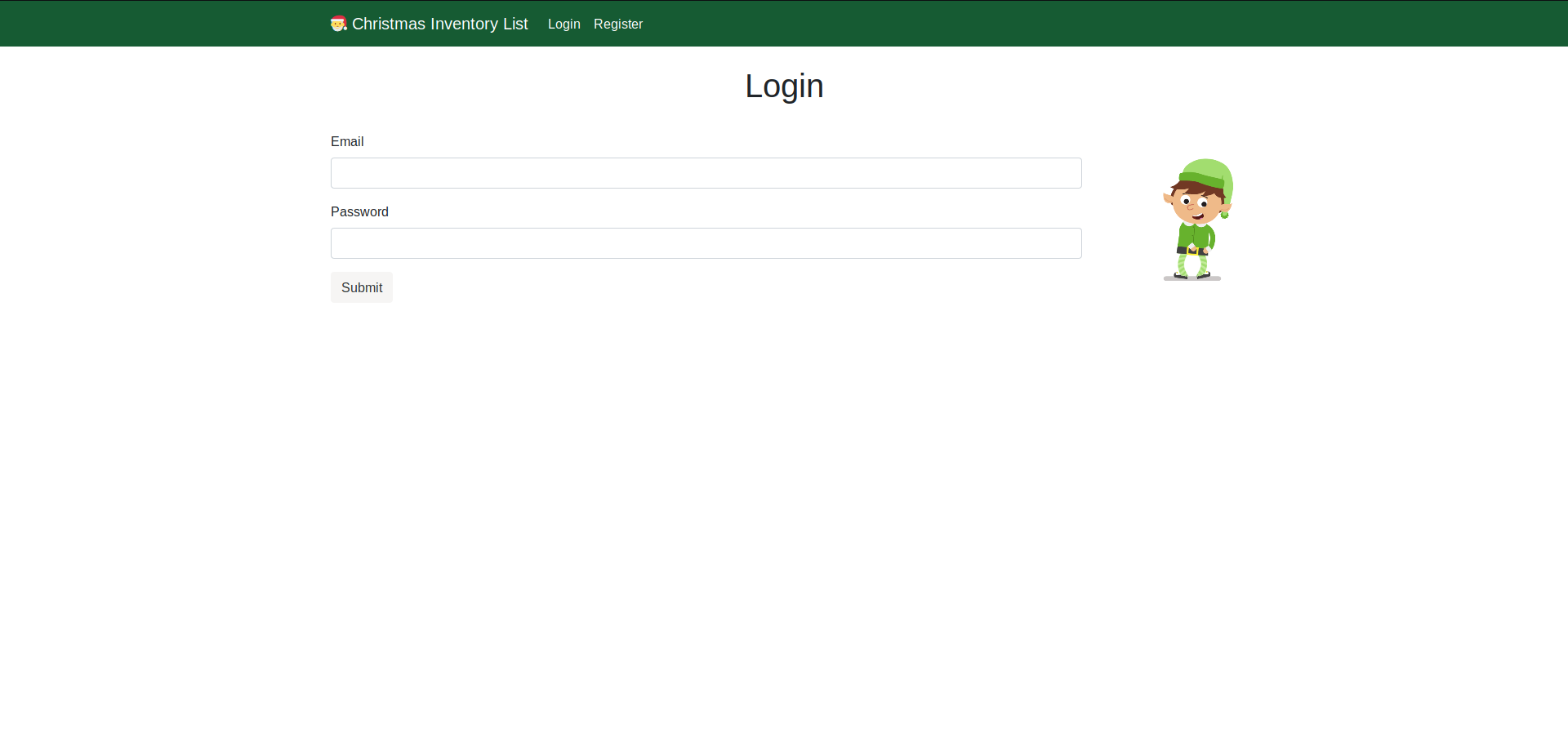
After loggin in we have the following screen inspecting the cookies on the website we have the following results

we have an cookie authid and it seems to be urlencoded and base64 encoded

On decoding it we have authid=ghi########## here the hidden part show the constant part of cookie
so now we change the user to mcinventory and forge the cookie and inject it into the browser authid=mcinventory##########

so now we have the answers for Task 6
Day2(Task 7)
Now we are give a url and we have to find the hidden directries at the given url using gobuster for the job
gobuster -u http://<ur-machine-ip>:3000 -w /usr/share/dirb/common.txt
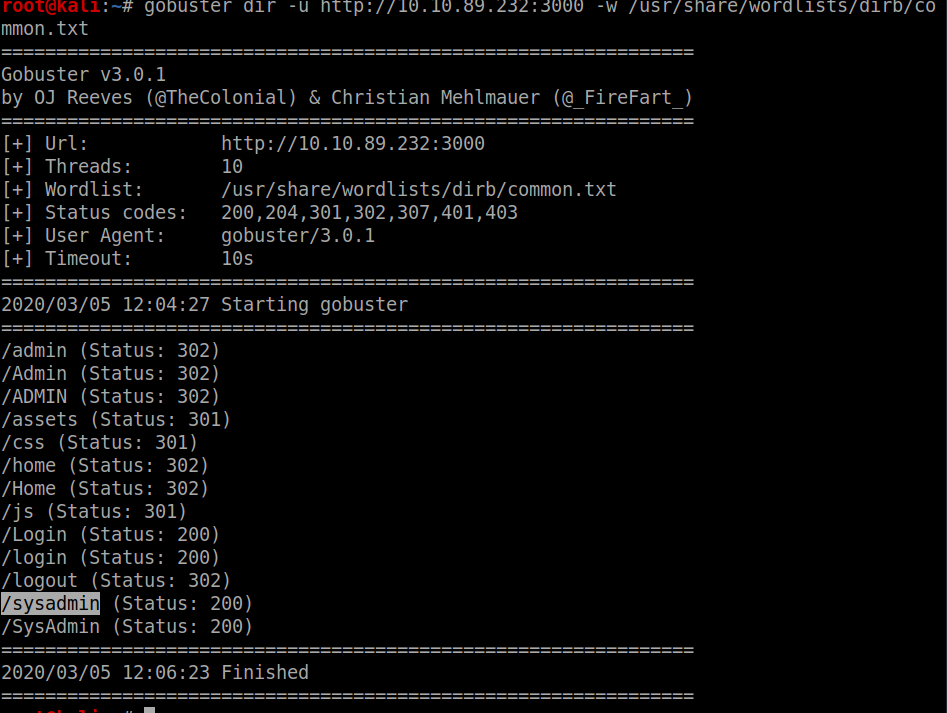
now on to the directory we get a admin login page looking at the source we have
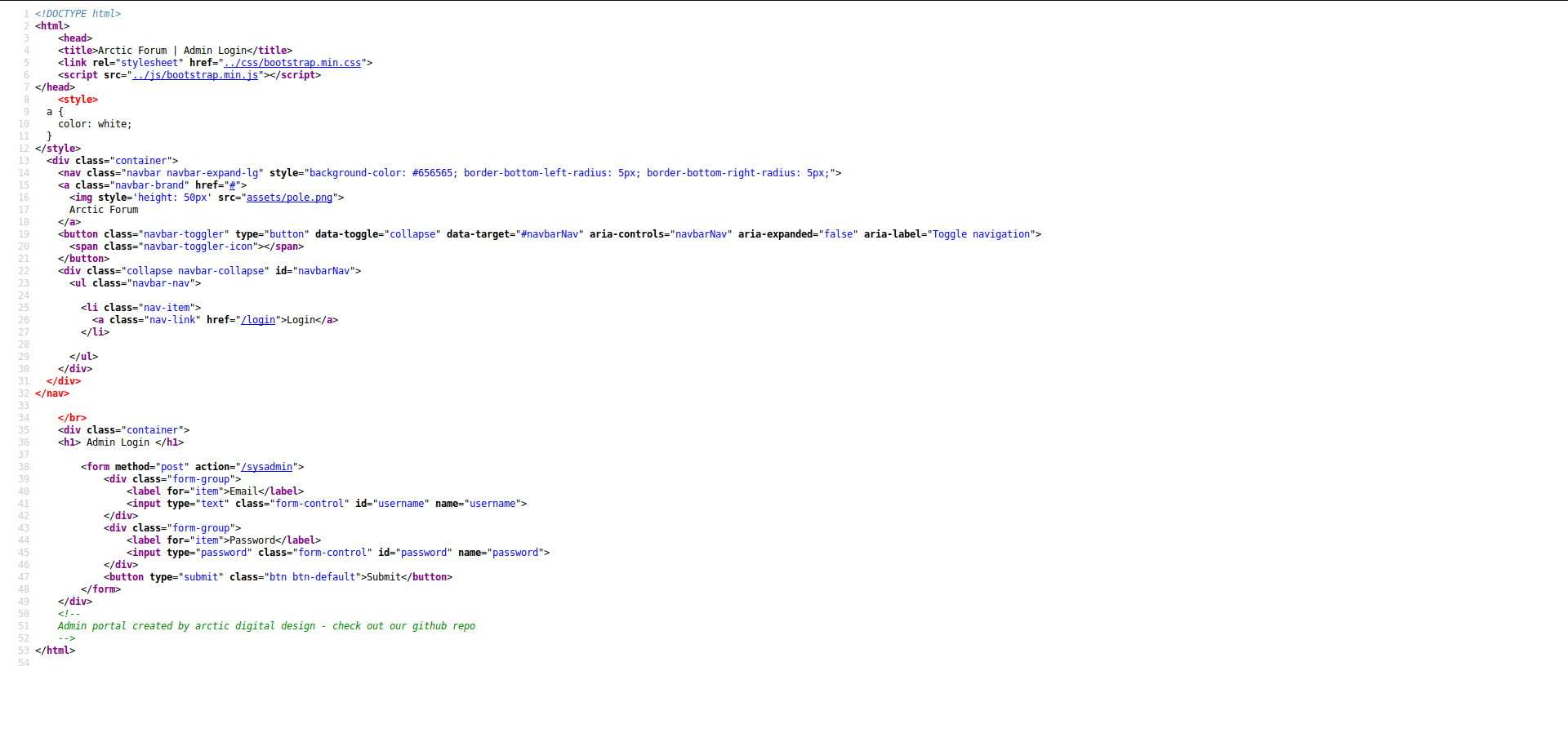
searching for the repository on github
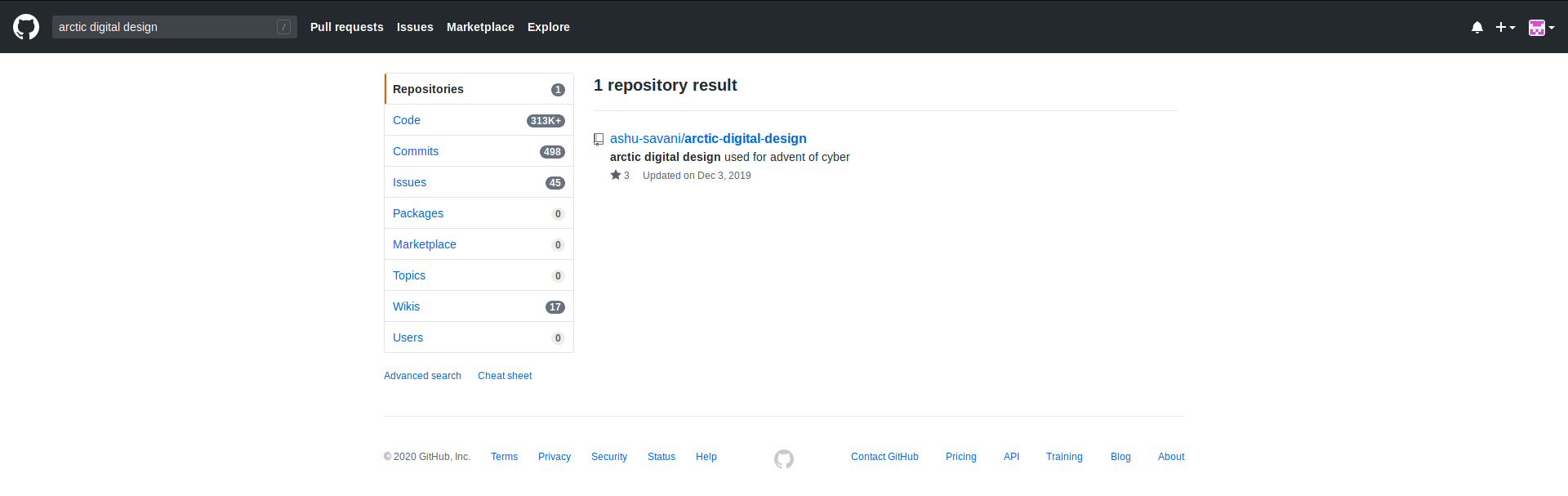
now entering the default creds
And We have successfully completed the task :)
Day3(Task 8)
This is a forensics challenge we have to basically just answer the questions on the site by looking at the pcap file
For ques 1
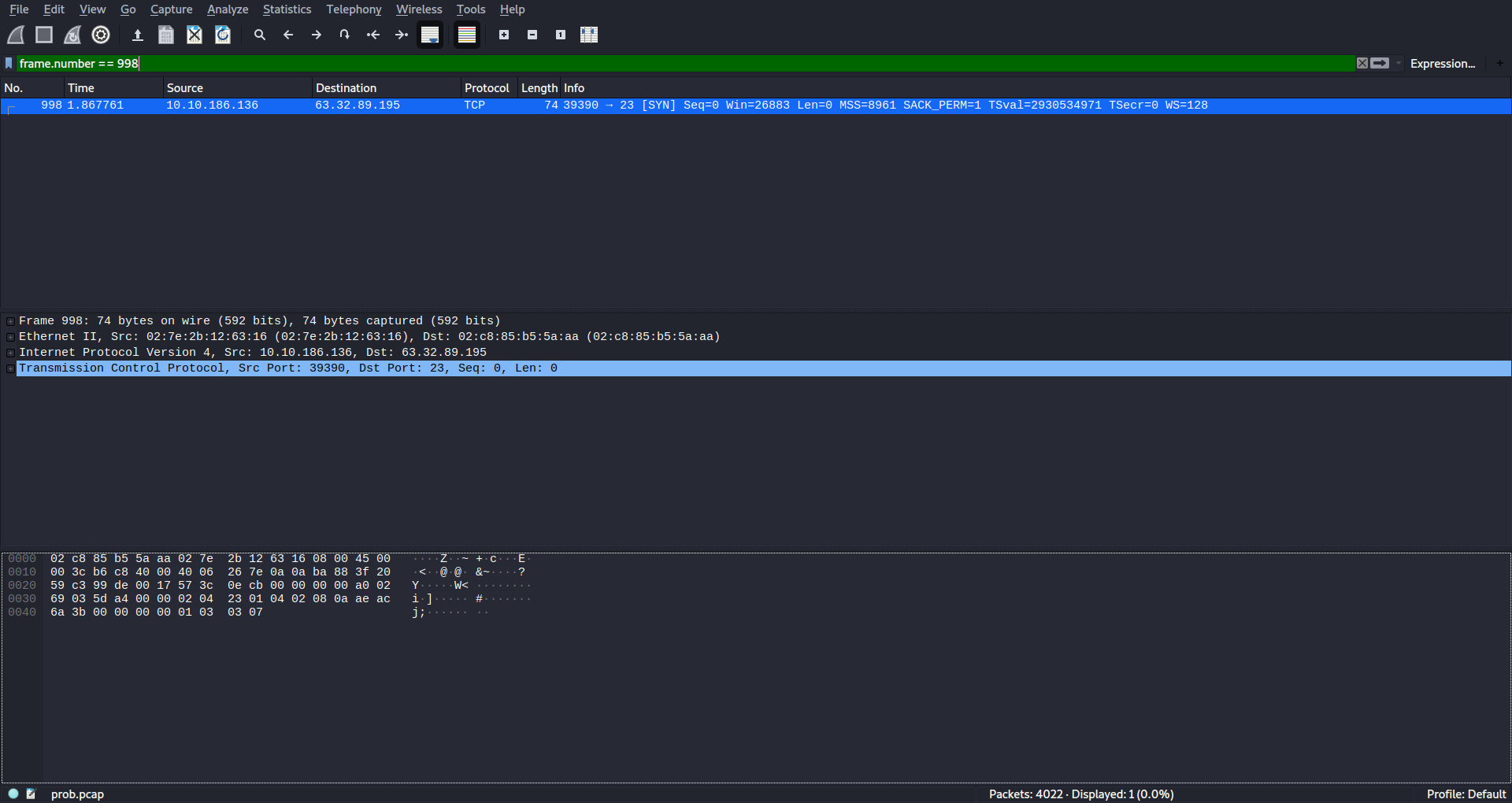
###for ques 2

###for ques 3 we have to save the hash found in the output above and crack the hash with hashcat using rockyou.txt as given in the hint
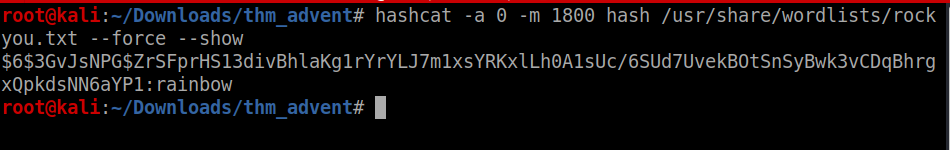
One more Day complete :)
Day4(Task 9)
This task is about basic understanding of linux and moving around in linux
ques 1
to see number of visible files serioulsy :(
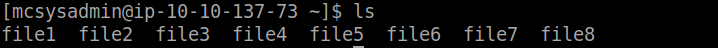
ques 2
use cat to see the contest EzPz

ques 3
grep -r password
using the command about the grep recursively this help us save time rather that perform grep on each file

ques 4
grep -r '[0-9]\{1,3\}\.[0-9]\{1,3\}\.[0-9]\{1,3\}\.[0-9]\{1,3\}'
here using a regex string we can easily carve out the IP address

ques 5
cat /etc/passwd |grep /bin/bash
using this we can see how many users have shell access to the machine

ques 6
sha1sum file8
using the sha1sum command to get the hash

ques 7
Since we don’t have permissions to read /etc/shadow file so we find other files having string shadow in it and to which we have permission to read
find / -name "*shadow*" 2>/dev/null

we get an interesting shadow.bak file which we can so reading it we find the mcsysadmin’s password hash
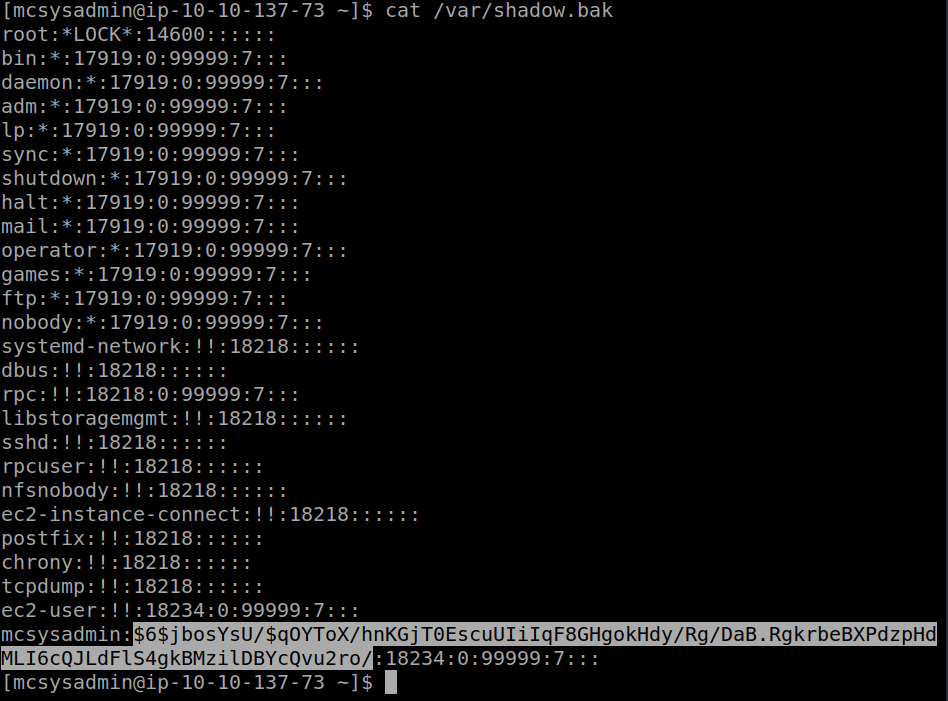
Day5(Task 10)
This is standard OSINT introductory challenge
we are given with an jpeg image running exiftool on it gets us the username as the creator tag in exiftool output
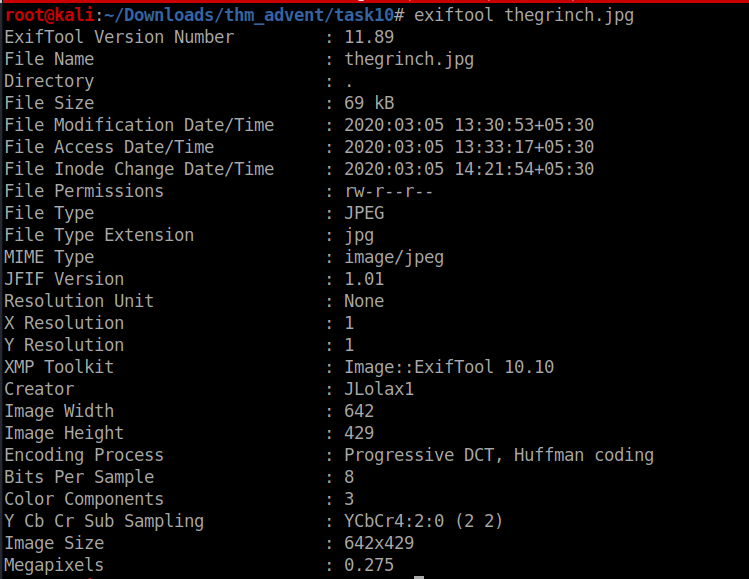
Now using any osint username finder try to find the link to username accounts
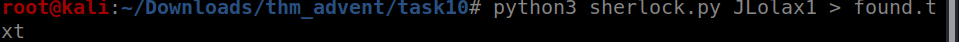
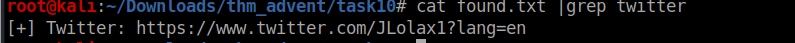
We got the username
Lets checkout the twitter account with the found username

We get the answers to the first three questions :)
now lets go to the wordpress site linked in the description
There was a mention of wayback machine in the hints section lets look at the results of wayback machine
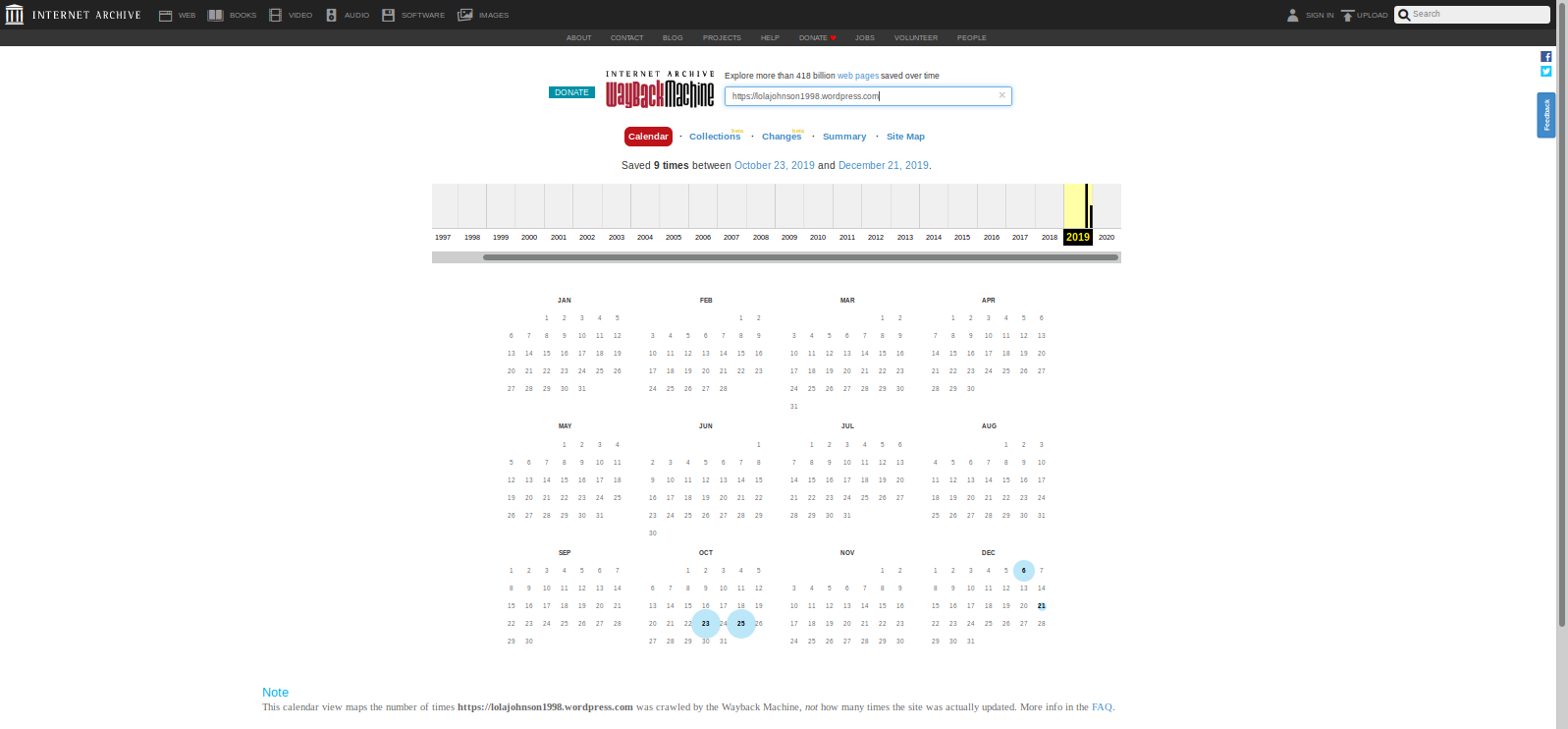
lets check the oldest snapshot of the website we get the answers to other to question by viewing the oldest version of this website
Day6(Task 11)
We are given a pcap file and asked some questions about the data in the pcap
ques 1
here on following through the udp streams we get a a string that seems to encoded so we decode it to get the answer

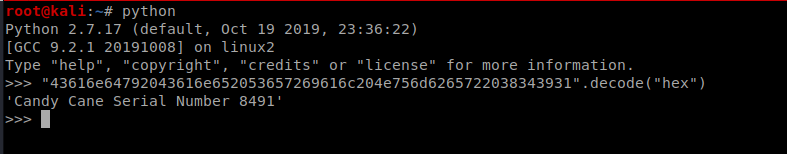
ques 2
Looking through the http request we see that there is a zip file and a jpeg image so we export them from wireshark
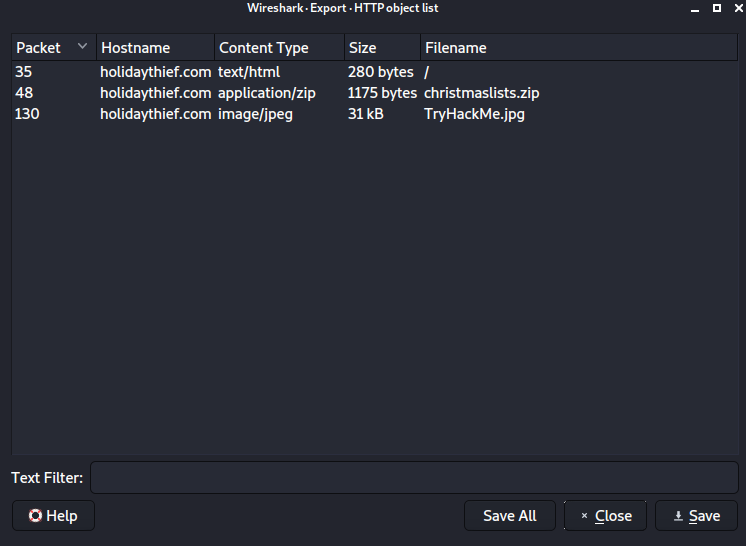
We can use steghide with empty password to get the data from jpeg file
steghide extract -sf TryHackMe.jpeg
ques 3
we can use John to crack the password of zip file
zip2john christmaslists.zip > hash
john hash
Comments